An In-Depth Analysis on The Role of Circuit Components in Mac’s Audio Quality
The audio quality of Mac computers has long been acclaimed, with recent models continuing to impress both casual users and audio professionals alike. The enhanced sound experience can largely be attributed to the harmonious integration of sophisticated circuit components designed to work seamlessly with macOS settings. Mac computers utilize advanced audio hardware, such as digital-to-analog converters (DACs) and a finely-tuned speaker system, to deliver rich and detailed sound. This refined audio is reinforced by macOS’s ability to manage sound settings effectively, ensuring users can make precise volume adjustments and customize their listening experience without the need for extensive audio engineering knowledge.
Historically, Mac’s approach to audio has combined high-quality internal speakers with robust software controls, offering a wide range of sound settings to cater to different environments and applications. The sound quality is elevated further due to the implementation of technologies such as Dolby Atmos and wide stereo sound, which together create an immersive sonic environment. Apple Silicon Macs have continued this tradition by introducing improvements such as increased signal-to-noise ratios, which ensure clearer audio reproduction, less distortion, and a more lifelike sound even during tasks like video calls.
Each component within a Mac’s audio circuitry plays a critical role in determining the overall sound signature. From the audio ICs that amplify the signal without introducing unwanted noise to the meticulously designed speaker enclosures that maximize acoustic performance, Macs exemplify how hardware-software integration can create a superior auditory experience. Sound quality is not merely a product of a single element but the result of a complex interplay between multiple components all tuned to complement each other and optimize performance within the sleek design of a Mac.
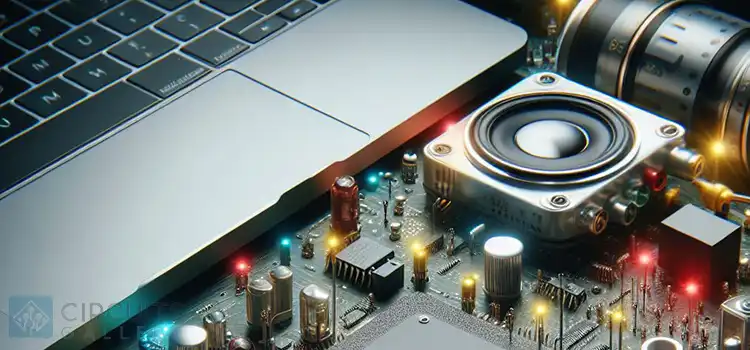
Understanding Mac’s Audio Architecture
The audio subsystem of a Mac is designed to deliver high-quality sound, leveraging Core Audio’s advanced framework, precision digital-to-analog converters, and refined speakers and drivers. This architecture ensures a premium audio experience for all users.
Core Audio Components
Core Audio is Apple’s powerful audio framework that provides low-latency, high-fidelity audio support on Mac computers. It serves as the foundation of all audio capabilities on Macs, enabling developers to work with sound at multiple levels, from simple audio playback to complex audio processing. Within this framework, Apple has integrated an extensive range of services such as mixing, sample rate conversion, and codec compression to enable professional-quality audio production and editing.
Digital-to-Analog Converters (DACs)
When discussing the sound quality of a Mac, one cannot overlook the role of digital-to-analog converters (DACs). The DAC is a crucial component that converts digital audio signals into analog waves that can be heard through speakers or headphones. The quality of the DAC affects the clarity and detail of the audio, and in M1 Macs, Apple Silicon includes integrated Cirrus Logic DACs. These ensure that the conversion process preserves the audio integrity, resulting in an exceptional listening experience.
Mac’s Built-in Speakers and Drivers
Apple designs its built-in speakers and drivers to complement the rest of the audio system. They strive for a balance between size and acoustic performance, incorporating custom drivers in Mac computers that deliver robust, room-filling sound. The performance of these components has significantly progressed with the advent of Apple Silicon, where enhanced processing capabilities allow for more precise driver control, leading to improved audio quality across all frequencies.
Optimizing Mac’s Audio Settings
Adjusting Mac’s audio settings can significantly enhance the listening experience for users. The following subsections provide guidance on making precise adjustments to achieve optimal sound quality.
Equalizer Adjustments
An equalizer allows users to tweak various frequency bands to tailor the audio output to their preferences. Mac users can access equalizer settings through specific audio applications or third-party tools, selecting presets such as classical, rock, or hip-hop, or manually adjusting the bands to enrich bass, midrange, and treble tones according to the environment or the type of content being consumed.
Using Audio MIDI Setup
Mac’s Audio MIDI Setup utility is an advanced tool that empowers users with control over their Mac’s sound settings. They can manage audio and MIDI device settings, optimize sample rates for higher sound quality, and ensure that MacOS compatibility is assessed and configured, especially when connecting external audio interfaces. Adjusting the format and rate effectively can reduce latency and improve sound fidelity during recordings or playback.
Volume and Gain Control
Effective volume management goes beyond using keyboard shortcuts for volume adjustment. Advanced users can seek finer control over the volume output and gain levels by adjusting settings within specific applications or the system preferences. Users can adjust volume levels to avoid distortion and maintain a balance between different audio sources, ensuring a clear and consistent audio output.
Enhancing Audio Output with External Components
To elevate the audio quality of a Mac, integrating external circuit components through a carefully chosen audio interface is key. This section explores the selection and impact of high-quality audio interfaces and how they connect to professional studio gear.
Choosing the Right Audio Interface
When selecting an audio interface for a Mac, compatibility and sound quality take precedence. Interfaces like the Scarlett 2i2 or M-Audio provide easy integration, thanks to their class-compliant status, which ensures they work seamlessly with macOS without the need for additional drivers. Users should consider the type and number of connections available, as this dictates the range of external devices that can be connected.
The Impact of High-Quality Audio Interfaces
The audio interface is the cornerstone of sound output enhancement. High-quality interfaces, such as those from MOTU or Behringer, offer superior digital-to-analog conversion, which results in a higher fidelity listening experience. They also tend to have better built-in preamps, which can significantly improve the clarity and detail of the audio signal.
Connecting to Professional Studio Gear
Connecting a Mac to professional studio gear requires an audio interface that provides the necessary inputs and outputs. Interfaces with multiple input types, such as XLR or ¼ inch TRS, offer versatile connectivity to accommodate various microphones and instruments. Moreover, quality interfaces often feature robust output options that transmit a clean signal to studio monitors or mixers, ensuring pristine audio production.
Troubleshooting Common Mac Audio Issues
Troubleshooting audio issues on a Mac involves addressing software conflicts, examining hardware connectivity, and understanding the nuances of lossless versus compressed audio formats. These subsections will provide targeted guidance.
Resolving Software Conflicts
Restarting the computer can often resolve software-related audio issues by resetting the system’s audio driver. Users should ensure that the correct output device is selected within the Sound preferences. Encountering sound on Mac not working can be a common issue for Mac users. The problem may arise from incorrect settings or outdated drivers. Before delving into hardware inspections, checking the Sound preferences to ensure the correct output device is selected is advisable.
Additionally, checking for any software updates and ensuring that audio applications are up-to-date can often rectify conflicts that might degrade audio quality.
Hardware Connectivity Troubleshooting
Users must verify that all audio inputs and connections are secure and functioning correctly. For instance, undetected headphones or external speakers could divert the sound away from the internal speakers. They should inspect the ports for any debris or damage and try alternative devices to isolate the problem.
Addressing Lossless and Compressed Audio Challenges
Lastly, users should understand the difference between lossless audio formats like ALAC and compressed formats such as MP3 or OGG. Compressed files often have a reduced audio quality due to data loss in the compression process. To maintain the integrity of the audio, one should opt for lossless formats when possible and adjust the Mac’s settings to optimize the playback of these higher-quality audio files.
Subscribe to our newsletter
& plug into
the world of circuits