Arduino Uno Programmer Not Responding [Troubleshooting Guide]
Arduino Uno is a popular microcontroller board used by hobbyists and professionals alike to create interactive projects. However, at times, users may encounter an issue where the Arduino Uno programmer is not responding, preventing them from uploading code or communicating with the board.
In this article, we will explore the possible causes behind this problem and provide troubleshooting steps to help you resolve it.
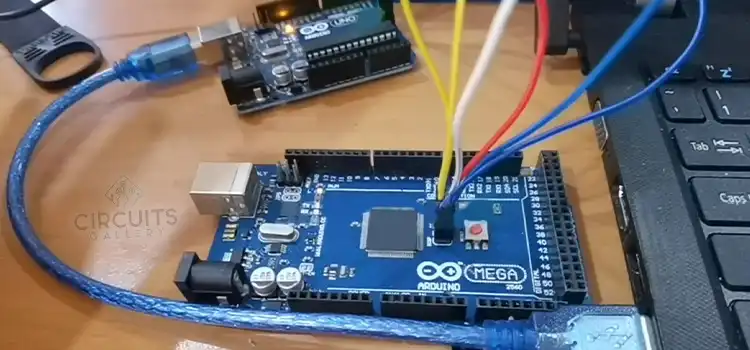
Causes and Solutions for the “Arduino Uno Programmer Not Responding” Error
Several factors can contribute to this error, ranging from software glitches to hardware malfunctions. Here’s a comprehensive troubleshooting guide to address the issue:
- Verify the Correct Port Selection:
Ensure that the correct port for the Arduino Uno board is selected in the Arduino IDE. To find the correct port:
- Unplug the Arduino Uno board from the computer.
- Go to Tools > Port in the Arduino IDE menu.
- Note the ports listed, if any.
- Plug the Arduino Uno board back into the computer.
- Go to Tools > Port again. The newly listed port is the correct one.
- Check for Driver Issues:
Outdated or incompatible drivers can interfere with communication between the Arduino IDE and the board. Update or reinstall the Arduino drivers:
- Download the latest Arduino IDE version from the official Arduino website.
- Install the new version, which will automatically update or reinstall the drivers.
- Restart the computer after installation.
- Rule out Hardware Issues:
Inspect the Arduino Uno board for any physical damage, such as loose connections or burnt components. Try using a different USB cable to eliminate cable-related issues.
- Try Different Bootloader Options:
Sometimes, bootloader issues can hinder communication. Try selecting the “Tools > Processor > ATmega328P (Old Bootloader)” option in the Arduino IDE.
- Disable Antivirus or Firewall Temporarily:
Antivirus or firewall software might be interfering with the Arduino IDE’s ability to communicate with the board. Temporarily disable these programs to see if it resolves the issue.
- Check for Short Circuits:
Remove any shields or external circuitry connected to the Arduino Uno board. Sometimes, shorts or external components can interfere with the upload process.
- Try Reinstalling the Arduino IDE:
If the issue persists, consider reinstalling the Arduino IDE to eliminate any software corruption. Uninstall the existing IDE, download the latest version, and reinstall it.
- Check Microcontroller Seating:
Some Arduino boards have removable microcontroller chips. Ensure the microcontroller chip is properly seated on the circuit board.
- Burn a New Bootloader:
A corrupt bootloader can cause communication issues. Try burning a new bootloader onto the microcontroller using an ArduinoISP programmer.
- Try a Different Computer:
If none of the above solutions work, try using a different computer to rule out any hardware or software issues specific to your primary computer.
By systematically going through these troubleshooting steps, you can often resolve the “Programmer is Not Responding” issue with the Arduino Uno. Remember that persistence and patience are key when dealing with technical challenges. If the problem persists despite your efforts, reaching out to Arduino’s official forums or communities can provide further assistance and insights from experienced users.
Frequently Asked Questions and Answers (FAQs)
Why does my Arduino Uno keep showing ‘Programmer is Not Responding’ even after following all troubleshooting steps?
This error might persist due to a faulty USB cable, damaged board, or a more complex hardware issue. Try using a different USB cable or testing the Uno on another computer to isolate the problem. If the issue persists, it might require professional inspection or a replacement.
Can a corrupted bootloader cause the ‘Programmer is Not Responding’ error on an Arduino Uno?
Yes, a corrupted bootloader can lead to communication problems between the Arduino Uno and the computer. Reflashing the bootloader using an ISP (In-System Programmer) or another Arduino board as an ISP can resolve this issue.
What should I do if I suspect a driver issue with my Arduino Uno?
Uninstall the existing drivers completely, then reinstall the official drivers from the Arduino website. Ensure that the correct drivers for your specific operating system are installed. Sometimes, using a different USB port or restarting the computer after driver installation can help establish a proper connection.
To Conclude
If you encounter the “Arduino Uno programmer is not responding” error, follow the troubleshooting guide systematically. Most cases can be resolved by checking port selection, updating drivers, or addressing hardware issues. For more complex issues, reinstalling the Arduino IDE or burning a new bootloader may be necessary.
Subscribe to our newsletter
& plug into
the world of circuits