Eaton GFCI Breaker Blinking | A Comprehensive Guide
Ground Fault Circuit Interrupters (GFCIs) are an essential component in ensuring electrical safety in our homes and workplaces. Eaton is a leading manufacturer of electrical products, including GFCI breakers. However, encountering a blinking Eaton GFCI breaker can be a cause for concern.
In this article, we will explore the common causes behind a blinking Eaton GFCI breaker and provide potential solutions to resolve the issue.
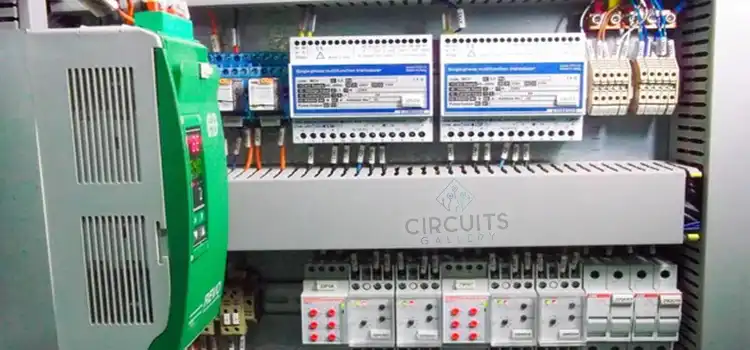
Common Causes for a Blinking Eaton GFCI Breaker
Before delving into troubleshooting, it’s crucial to understand the basic functionality of GFCI breakers. GFCI breakers are designed to protect against electrical shock by constantly monitoring the flow of current.
If it detects an imbalance or leakage, it quickly interrupts the circuit, preventing potential harm. The blinking indicator on an Eaton GFCI breaker typically signifies a fault or an issue within the electrical system. These are the common causes for a blinking Eaton GFCI Breaker
- Ground Faults: The most common cause of a blinking GFCI breaker is a ground fault. This occurs when a live wire comes into contact with a ground wire or a conductive surface, causing current to flow through an unintended path. Ground faults can be caused by damaged wiring, faulty appliances, or moisture intrusion.
- Overloads: Another possible cause for a blinking Eaton GFCI breaker is an overload. Overloading happens when the electrical load exceeds the breaker’s capacity, leading to excessive heat buildup. This can occur when multiple high-powered devices are connected to the same circuit.
- Short Circuits: Short circuits occur when a hot wire accidentally comes into direct contact with a neutral wire, bypassing the load. This results in a significant increase in current flow, leading to a blinking GFCI breaker. Short circuits can be caused by damaged insulation, loose connections, or faulty appliances.
Troubleshooting and Solutions
Following are some Troubleshooting steps and possible solutions for a Blinking Eaton GFCI Breaker.
- Check for Ground Faults: The first step in troubleshooting a blinking Eaton GFCI breaker is to inspect the entire circuit for ground faults. Start by unplugging all devices and appliances connected to the circuit. Then, reset the breaker. If it still blinks, there might be a wiring issue or a faulty device. Hiring a professional electrician to inspect the wiring is advisable.
- Inspect Appliances and Devices: Faulty appliances or devices can cause ground faults. Carefully examine all the devices connected to the circuit. If any device shows signs of damage or malfunction, repair or replace it.
- Consider Environmental Factors: Environmental factors like moisture or water leakage can cause ground faults. Check areas near sinks, bathrooms, and outdoor outlets for signs of water exposure. Ensure all outdoor outlets are properly sealed and protected from the elements.
- Evaluate Wiring Condition: Older homes might have outdated wiring systems that can lead to ground faults. If the wiring is deteriorating or damaged, it’s crucial to have it replaced by a qualified electrician.
- Replace Worn-out Breakers: If the Eaton GFCI breaker is old and constantly blinking, it might be time to replace it. Worn-out breakers can be unreliable and compromise the safety of your electrical system.
If you’ve tried all of the above and the breaker is still blinking, then you should contact a qualified electrician to troubleshoot the problem.
Here are some additional tips for troubleshooting a blinking Eaton GFCI breaker:
- Make sure that the breaker is fully seated in the breaker box.
- Check for any loose or damaged wires.
- If you’re using a power strip, try plugging the appliance directly into the outlet.
- If the breaker is tripping on a circuit that is outdoors, check for any water damage or corrosion.
Frequently Asked Questions
How do I reset a blinking Eaton GFCI breaker?
To reset a blinking Eaton GFCI breaker, firmly press the “RESET” button until you hear a click. If the breaker trips again or continues to blink, further troubleshooting may be required.
Can I fix the blinking Eaton GFCI breaker myself?
Simple troubleshooting steps, such as checking for ground faults or overloads, can be performed by homeowners. However, it is recommended to consult a qualified electrician for complex issues or if you are unsure about the troubleshooting process.
What should I do if the blinking Eaton GFCI breaker persists?
If the blinking Eaton GFCI breaker persists or you are unable to identify the cause, it is best to seek professional assistance from a licensed electrician. They have the expertise to diagnose and resolve electrical issues safely.
To Conclude
A blinking Eaton GFCI breaker should never be ignored, as it indicates potential electrical faults or hazards. By understanding the common causes behind a blinking GFCI breaker and following the appropriate troubleshooting steps, you can ensure the safety of your electrical system. Remember, when in doubt, always consult a qualified electrician to address any electrical concerns and maintain a secure environment.
Subscribe to our newsletter
& plug into
the world of circuits