How to Download Circuit Wizard? | Procedure for Downloading the Latest Version
Circuit Wizard is an innovative new system that merges Circuit design, PCB design, simulation, and CAD/CAM including circuit layout to PCB layout tools. It is a CAD circuit simulator software for electronics development by incorporating the entire electronic design process. Circuit Wizard offers you all the tools essential to produce an electronics project from start to end, it includes circuit diagram drawing and PCB (Printed Circuit Board) tools.
How to convert circuit diagram to PCB layout automatically? Don’t worry Circuit wizard has the inbuilt Auto routing option for this, even including on-screen testing of the PCB prior to construction.
Circuit wizard is developed by New Wave Concepts, a leading developer and supplier of electronics CAD software for education and industry. Since its foundation in Cambridge (UK) in 1997. Here you can download circuit wizard electronic circuit simulation software free from their official site.
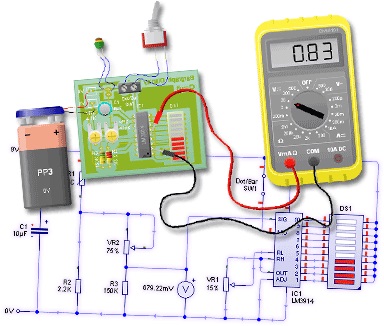
Specifications of Circuit Wizard Software
- Operating system: Windows XP, Windows 7, Windows 8
- License: Freeware
- Price: Free (Trial Demo)
- Publisher: New Wave Concepts Limited
Circuit Wizard Software Features
- Electronic circuit diagram design along with Interactive circuit diagram simulation (analog/digital simulation). Also, simulation with destructed components (Component fault simulation) makes Circuit wizard unique from other development tools.
- Availability of Virtual instruments for testing purposes Nets, virtual connections with ANSI and DIN symbols.
- PCB layout and direct PCB layout design from circuit diagram using automatic interactive PCB routing (Automatic wiring).
- Off-board components and interactive PCB layout simulation with breadboard tools and breadboard simulation.
- Bill of Materials reporting: Circuit wizard shows the net price list of circuit components.
System Requirements for Circuit Wizard Software
- IBM-compatible or above PC with a Pentium processor (Pentium II 400 recommended)
- 64 MB RAM minimum (128 MB recommended)
- 20 MB of available hard-disk space
- VGA or higher-resolution monitor
- Microsoft mouse or compatible pointing device
How to Free Download Circuit Wizard Simulation Software
To download Circuit wizard please follow this link, fill out the necessary information, and then click the download button.
Subscribe to our newsletter
& plug into
the world of circuits