How to Reset FreeStyle Lite Meter | A Step-by-Step Guide
Start with the FreeStyle Lite Meter off to do a complete reset. Holding down the “C” button while turning it on will bring up the configuration screen. When “SET” appears on the screen, press and hold the “M” button. Press and hold the “C” and “M” buttons at the same time until the screen turns blank to begin the reset.
Finally, press the “C” button to power on your meter, which starts the setup process and prompts you to enter the date and time again.
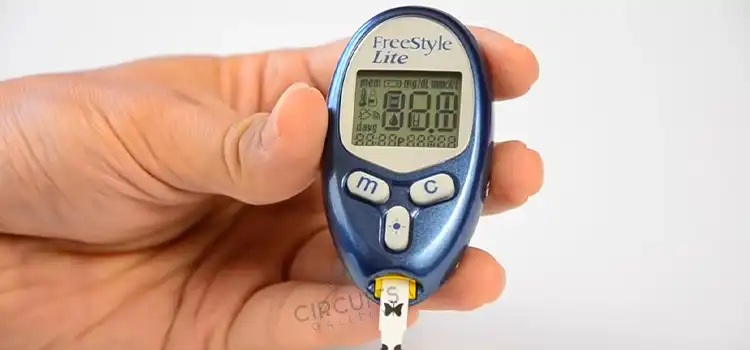
Procedure for Resetting a FreeStyle Lite Meter
While the basic reset fixes the majority of frequent problems, there are some situations when a full reset may be required. It’s crucial to remember that a full reset will remove all information from the device. Therefore, it is advised to make a backup of any important data or to speak with a healthcare provider before moving further.
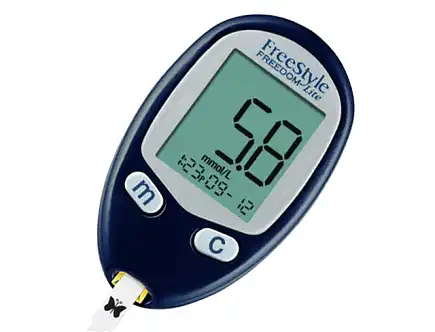
Figure 1: FreeStyle Lite Meter
Here are the steps for a full reset:
- Start with the Meter Off: Just like the basic reset, start with your meter switched off.
- Turn On the Meter: Press and hold the ‘C’ button until the full setup screen appears.
- Enter Setup Mode: Press and hold the ‘M’ button until ‘SET’ appears on the screen.
- Perform the Reset: Once you’re in the setup mode, press and hold both ‘C’ and ‘M’ buttons simultaneously for several seconds. The screen should go blank, indicating that the reset has been initiated.
- Turn the Meter Back On: After the screen goes blank, turn your meter back on by pressing the ‘C’ button. The device will automatically initiate the setup process, allowing you to re-enter the date and time.
After Reset Considerations
To confirm the meter is operating properly after the reset, a control solution test is advised. To keep your logs accurate, be sure to always change the date and time after a reset. Remember to restore any required data that was previously kept on the device if you did a full reset.
Bonus Tips – How Do I Reset the Time and Date on My FreeStyle Lite Meter?
Make sure the meter is off before you start. Simply press the ‘C’ button to turn it off if it is already on. Afterward, turn the meter back on by holding down the ‘C’ button while holding down the button until the setup screen displays. The ‘M’ button on the setup screen allows you to switch between the available settings.
Make the appropriate changes to the date and time settings by finding them. By hitting the ‘C’ button, confirm your choice. You may carefully log your readings using this easy procedure while maintaining the integrity of your data.
Frequently Asked Questions and Answers – FAQs
What Does a Full Reset on a Freestyle Lite Meter Do?
Answer: A full reset on a FreeStyle Lite Meter will erase all stored data and return the device to its default settings. After performing a full reset, you will need to re-enter the date and time.
How Do I Know if My Freestyle Lite Meter Needs a Reset?
You might need to reset your meter if it is giving out false readings, acting abnormally, or if the battery has recently been changed. A fundamental reset is also necessary if the time and date need to be changed.
Will I Lose All My Stored Data if I Reset the Date and Time on My Freestyle Lite Meter?
No, resetting the date and time, known as a basic reset, will not erase your stored data. However, a full reset will clear all data from the meter.
Conclusion
Maintaining the accuracy and efficiency of your FreeStyle Lite Meter requires periodic resets, whether to change the date and time or address functional faults. Your device will continue to be an effective aid in your diabetes care if you maintain it properly, especially by doing the necessary resets.
Subscribe to our newsletter
& plug into
the world of circuits