Intel NUC Power-on Circuit May Have Failed | What Should be Done?
The Intel NUC (Next Unit of Computing) is a miniature computer series designed for various applications, including home theaters, digital signage, and web browsing.
However, like any electronic device, the Intel NUC can experience malfunctions. One such issue is a failed power-on circuit, which prevents the NUC from starting up. Now let’s dig deeper.
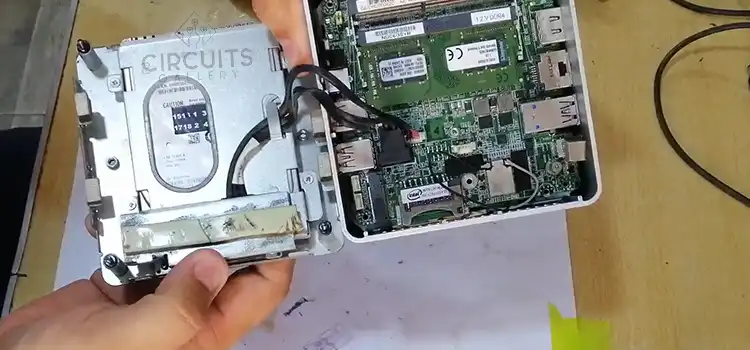
Identifying the Problem: NUC Power-on Circuit Failure
If your Intel NUC fails to power on, there are a few indications that may point to a failed power-on circuit:
- No Power LED Illumination: When you connect the power adapter to the NUC, the power LED should illuminate. If the LED remains off, it suggests a power issue.
- No Fan Spin: Upon powering on, the NUC’s fan should start spinning. If the fan remains still, it could indicate a power-related problem.
- No Response to Power Button: Pressing the power button should initiate the boot process. If the NUC remains unresponsive, it suggests a power-related issue.
Troubleshooting Steps If NUC Power-on Circuit Fails
Before concluding that the power-on circuit has failed, consider these troubleshooting steps:
- Check Power Supply: Ensure the power adapter is properly connected to both the NUC and the power outlet. Try using a different power outlet to rule out an outlet fault.
- Check RAM Modules: Reseat the RAM modules by removing and reinserting them firmly into the slots. Try using a different set of RAM modules if available.
- Check CMOS Battery: Replace the CMOS battery, as a low or dead battery can cause power-related issues.
- Clear CMOS Settings: Reset the CMOS settings to factory defaults by removing the CMOS battery for a few minutes and then reinserting it.
- Check for Physical Damage: Inspect the NUC for any signs of physical damage, such as cracks, dents, or burn marks.
Resolving the Issue for Failed Power-on Circuit
If the troubleshooting steps fail to resolve the power issue, it’s likely that the power-on circuit has failed. In this case, you have two options:
- Repair: If the NUC is under warranty, contact Intel support for repair options. If not under warranty, you can seek professional repair services.
- Replacement: If the repair cost is prohibitive or the NUC is old, consider purchasing a new Intel NUC. This option ensures a reliable and functioning device.
Preventive Measures Against Power-on Circuit Failing
To minimize the risk of power-on circuit failures, consider these preventive measures:
- Proper Handling: Handle the NUC with care to avoid physical damage.
- Clean Environment: Keep the NUC clean and free from dust and debris to prevent overheating.
- Surge Protection: Use a surge protector to safeguard the NUC from sudden power surges.
- Regular Updates: Keep the NUC’s BIOS and firmware up to date to ensure optimal performance and stability.
- Ventilation: Ensure proper ventilation around the NUC to prevent overheating.
By following these guidelines, you can prolong the lifespan of your Intel NUC and minimize the likelihood of power-related issues.
Frequently Asked Questions
How do I turn on the NUC after power failure?
To turn it on press the power button on the unit, and wait for it to boot up. Check for any LED indicators indicating the system’s status. If it doesn’t power on, inspect for visible issues, ensure a functional power supply, and try a different electrical outlet. If the problem persists, consult the user manual or contact Intel support for further assistance.
Is a malfunctioning power button a common cause of power-on circuit issues in Intel NUCs?
Yes, a malfunctioning power button can be a common cause of power-on circuit issues in Intel NUCs. The power button is a critical component in the circuit that initiates the startup process.
Are there potential BIOS or firmware issues that might mimic a power-on circuit failure?
Yes, potential BIOS or firmware issues can mimic a power-on circuit failure in an Intel NUC. If there are problems with the BIOS (Basic Input/Output System) or UEFI (Unified Extensible Firmware Interface) firmware, the NUC may not initiate the startup process correctly. This can give the appearance of a power-on circuit failure.
What role do memory and storage components play in NUC power-on issues, and how can I address them?
Improperly seated or faulty RAM modules can hinder startup, necessitating reseating or replacement. Similarly, issues with storage devices, such as connection problems or corruption, may impede the boot process; resolving these involves ensuring proper connections and, if needed, diagnostic checks or using an alternate storage device for booting.
If power-on problems persist after addressing memory and storage, further investigation into other potential causes, including the power supply or motherboard, may be required.
Summing up
A failed power-on circuit can be a frustrating issue for Intel NUC users. However, by carefully identifying the problem, following troubleshooting steps, and implementing preventive measures, you can effectively manage this issue and maintain the functionality of your Intel NUC.
Subscribe to our newsletter
& plug into
the world of circuits