Pulse Width Demodulation Theory With Block Diagram and Waveform | The Basics Explained
PWM pulse can be detected using a Ramp generator and some circuit combinations. But how to detect or demodulate a Pulse Width Modulated Signal? The block diagram itself explains all the decoding principles. Waveforms at different sections of Pulse width demodulation are also given here.
We have discussed the PWM generator circuit using 741 op-amps in previous articles. The coded message in the form of PWM can be easily decoded with the help of a synchronous pulse. The most simple demodulation principle of PWM signals is described in this article
Block Diagram of PWM Demodulator
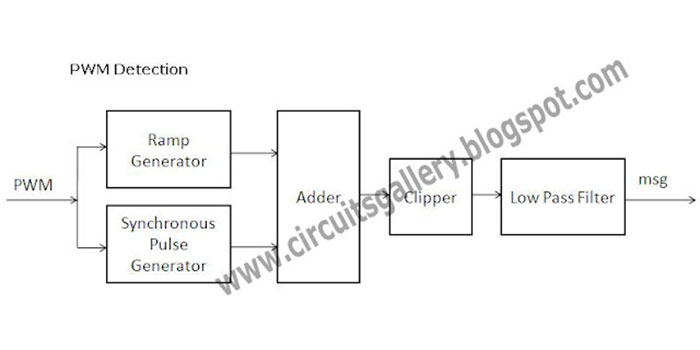
- PWM coding can be done using the 741 op-amps that we discussed before. Here the modulated (PWM) wave is applied to the decoder system for getting the message signal.
- The basic theory behind Pulse width demodulation is converting the PWM signal to PAM (Pulse Amplitude Modulation) signal. PAM can be easily detected by a suitable low pass filter.
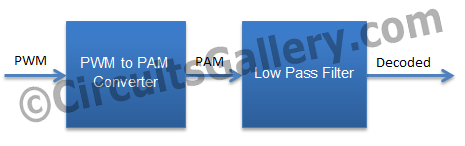
- Input PWM wave is applied to Ramp generator and Synchronous Pulse generator (see the block diagram).
- One synchronous pulse generator will generate a pulse waveform such that the pulse will end at the beginning of each PWM pulse (See the fig below)
- The ramp generator will produce a ramp signal whose amplitude is proportional to the width of the PWM signal (See the fig below)
- Now apply these Ramp and Synchronous pulses to an Adder circuit which adds these signals together.
- The next block is a positive Clipper with a specific voltage; Clipper clips the waveform at a particular level as shown in fig.
- The output of the clipper will be the PAM signal, now the PWM signal gets converted to the PAM signal.
- The PAM can be demodulated by the Low Pass filtering method. Thus our next block is Low Pass Filter.
Ramp Generator + Synchronous Pulse + Adder + Clipper = PWM to PAM Converter
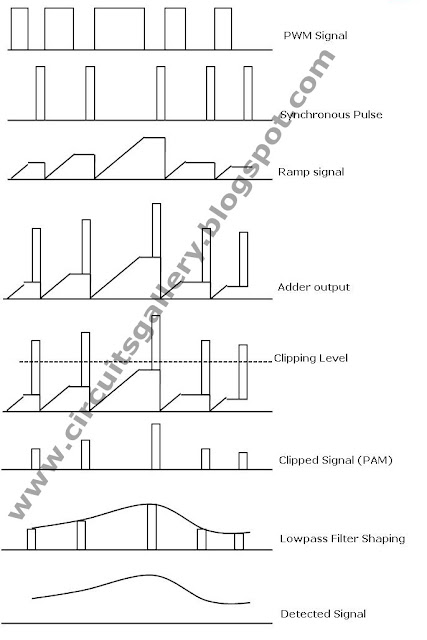
Conclusion
Each and every step of PWM demodulation waveforms are shown in the chart we made. PWM signals have wide verities of applications like PWM Inverter circuit, PWM LED brightness control or Dimmer circuit, etc.
Subscribe to our newsletter
& plug into
the world of circuits